# Home Assistant
Home Assistant (opens new window) is a open source home automation platform.
In this chapter we will be discribing how to import the MQTT data from your CDEM for displaying and automation purposes.
# Configure your MQTT broker
First you will need to provide the MQTT broker setup in your configuration.yaml file:
# MQTT broker
mqtt:
broker: <your broker IP-adress>
port: 1883
client_id: home-assistant
keepalive: 60
2
3
4
5
6
# Configure your sensors
Next you will need to add all sensors (the measurements from CDEM available in the MQTT broker).
This can be done in your configuration.yaml file or a seperate sensor file.
# Consumption low tarif
- platform: mqtt
name: "Consumption low tarif"
unit_of_measurement: 'kWh'
state_topic: "<your base topic>/consumption_low_tarif"
unique_id: "consumption_low_tarif"
value_template: "{{ value|float }}"
2
3
4
5
6
7
# Configuring groups
Now that the CDEM information is made available you can visualise it by adding them to your groups.yaml file.
actual_energy:
name: Actual Energy
entities:
- sensor.tarif
- sensor.active_voltage_l1
- sensor.active_current_l1
- sensor.actual_power_consumption_2
- sensor.actual_power_production_2
energy_meters:
name: Energy Meters
entities:
- sensor.consumption_low_tarif
- sensor.consumption_high_tarif
- sensor.production_low_tarif
- sensor.production_high_tarif
- sensor.gas
- sensor.water
2
3
4
5
6
7
8
9
10
11
12
13
14
15
16
17
The result could be something like this:
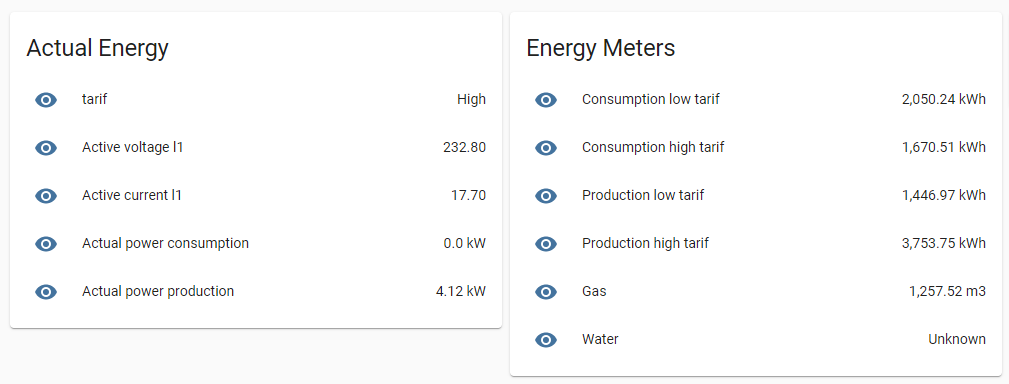
# Automations
Next you can start adding some automations to make your home energy consumption better.
This can be done in the automations.yaml file.
See chapter Energy Efficiency for some suggestions on that.
